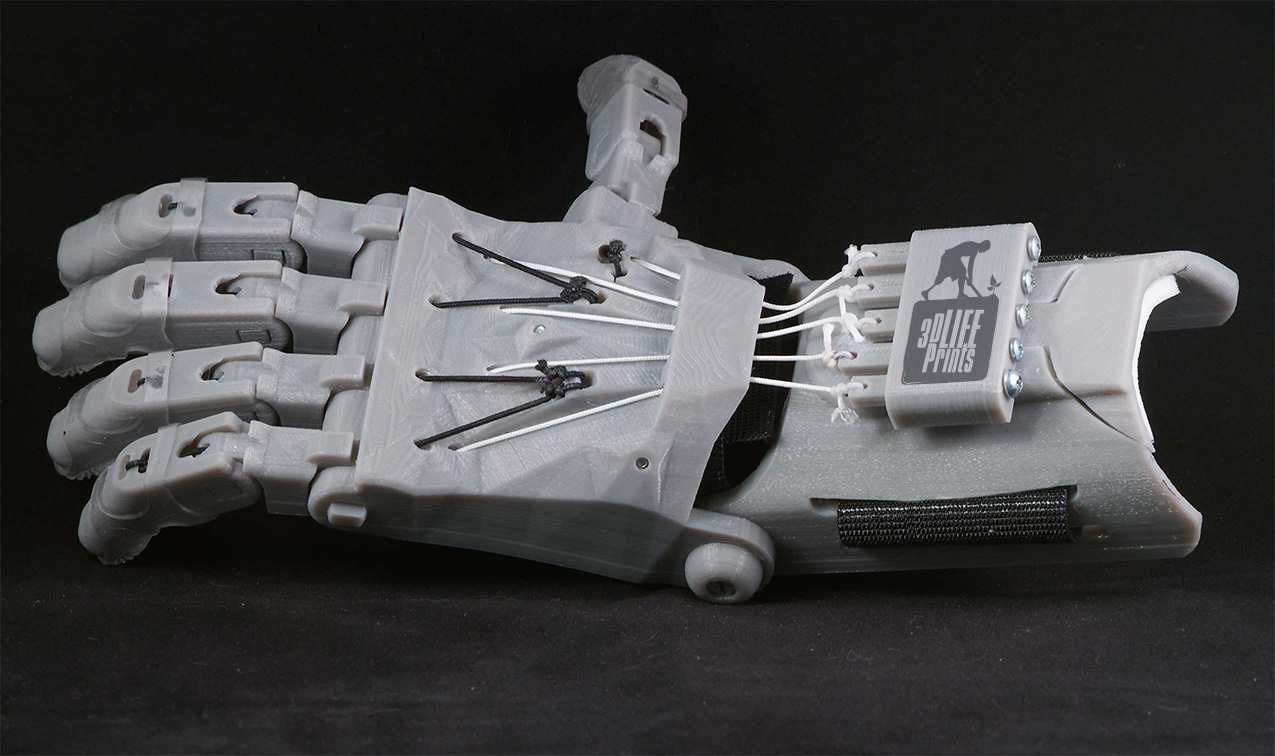 |
| Image: 3D Printing Industry |
3D printing has seen a huge growth in last couple of years. Many startups are working on affordable 3D printers. Many big companies are moving towards additive manufacturing.
So, it's essential to have an idea about 3D printing.
What is 3D printing?
3D printing is the technology to print real world objects.3D printers use various techniques to make objects. It solves many problems, especially for manufacturing industries. You can print parts with hidden cavities. Complex shapes or small details are not limitations here. You can print any desired shape very easily.
 |
| Image: 3D print lab |
That, doesn't mean, 3D printer is a magic box and can make anything you want. Biggest limitation here is type of material. Most 3D printers available in the market works with limited types of plastic.
3D printers, designed for industrial usage, can use some metals/alloys as material. But, it's obvious that they are too costly and one can not buy it for personal use.
How 3D printer works?
To get a 3D printed parts, the first thing you need is a 3D design. Yes, 3D model of the object you want to print. Fortunately, many free software's are available in the market for designing with small learning curve.All these design software's have their own file format. We call them native file format. But, 3D printers accept very only ".stl" ( Some printer supports multiple file format. ".STL" is accepted by all printers.)
 |
| Image: http://staff.ustc.edu.cn/~lgliu/Projects/2015_AdaptiveSlicing_3DPrinting/default.htm |
When you have an " .STL " file, you can import it in your 3D printer's software. It will slice your 3d model into very thin layers. This layers can be as small as 0.1 mm ( 100 micron). Compture software use this slices to create path for your 3D printer's nozzle/laser. These location data then feed to printer.
Printer's nozle moves accross this path and creat a single this layer of material. After making one layer, printer's bed goes down or nozzle goes up by the thickness of one layer. Now, nozzle moves accross the path of second layer. This continus untill whole object is ready.
Quality of surface depends upon the technique ( method ) used by your printer.
Comments
Post a Comment